Fix Internet Disconnected when Playing Games: If you are an avid internet gamer, then you know the frustration of having your game suddenly disconnected because of a lost internet connection.
This can be extremely frustrating, especially if it happens in the middle of a crucial game. However, there are some ways that you can try to fix this problem and get back to gaming.
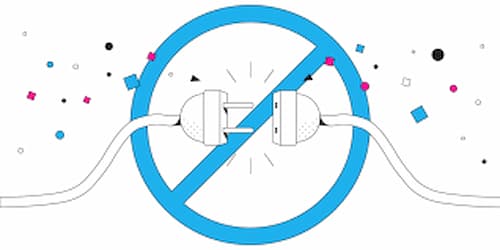
In this blog post, we will discuss the 6 best ways to fix an Internet disconnected when playing games. We hope that this information will help you to get back to gaming as quickly as possible. Thanks for reading!
6 Best Ways To Fix Internet Disconnected When Playing Games
If you often get disconnected from the internet while playing your favorite game, don’t worry! There are 6 ways that you can fix this issue:
1. Check For Loose Cables
The first and most obvious thing that you are going to want to do is to check and see if any of the cables running to or from your modem or router are loose. If any of the cables are even slightly unplugged, this could be enough to cause some serious issues with your internet connection.
2. Check Your Signal Strength
If you are using a wireless connection, then another thing that you are going to want to do is check your signal strength. If your signal strength is low, this could definitely be causing some problems with your connection. You can usually find your signal strength by looking at the icon for your wireless connection in the taskbar in Windows.
3. Change Your Wireless Channel
If you are using a wireless connection and you have checked your signal strength but it still isn’t very good, then another thing that you can try is changing your wireless channel. Sometimes, there can be interference on certain channels which can cause problems with your connection. By changing your channel, you may be able to avoid this interference and get a better connection as a result.
4. Use An Ethernet Connection Instead Of A Wireless

If you are able to use an Ethernet cable instead of a wireless connection, then this is definitely something that you should do. Wired connections are almost always going to be faster and more reliable than wireless ones so this is definitely worth considering if you are having issues with your internet connection while gaming.
5. Update Your Network Drivers
Another potential cause of problems with your internet connection could be outdated network drivers. If this is the case, then you are going to want to update your network drivers as soon as possible in order to fix the issue. You can usually do this through Windows Update or by visiting the website of your computer’s manufacturer.
6. Restart Your Modem Or Router
If you are still having problems with your internet connection after trying all of the above tips, then one last thing that you can try is restarting your modem or router (or both). This will usually fix any temporary issues that may be causing problems with your internet connection and hopefully, get things back up and running smoothly again.
Conclusion
We hope that these tips were helpful and that they will help you optimize your internet connection for gaming! Remember, if all else fails, restarting your modem or router (or both) will usually fix any temporary issues that may cause problems with your internet connection!