Making one photo look its best can be a Herculean task. When multiplied by a few dozen shots, it might be downright exhausting. This is a concern of many photographers that creates a demand for batch-processing tools like batch photo editors. And developers are happy to supply software designed with this problem in mind.
Editing a huge set of photos at once is available to everyone. Here we will cover some of the most accessible and effective tools for this job.

There are options for novices and skilled users, relatively expensive and totally free – something for anyone! And if you find nothing in this list, can check out another, more extensive roster of the best batch photo editors.
1. PhotoWorks
PhotoWorks is an easy-to-use all-around photo editor, aimed at a casual user. It features a batch photo processing mode, which allows you, among many other things, to tweak the colors and tones, add captions and stickers, and apply filters and effects. PhotoWorks can process RAW images, so you can edit shots from your camera right away without extra steps, like conversion. The editing is also non-destructive, meaning that the originals of your photos are safe no matter what you do.
However, PhotoWorks has a couple of downsides. Firstly, this is a Windows exclusive, no versions for other platforms are available at the moment. And secondly, it has a very simplistic layering system. But, all things considered, it strikes a great balance between being user-friendly and offering an advanced toolkit.
2. Adobe Lightroom
No list of photo editing software would be complete without some Adobe products. When it comes to batch processing, Adobe Lightroom is a go-to option for pro-level photographers. It allows doing almost any visual enhancement you can think of, and then either save it as a preset or apply it to the whole photo batch. Or simply use Syncing.
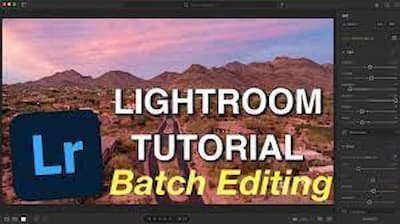
Does Lightroom have flaws? Yes. A beginner will have a hard time figuring out the interface. Cloud storage has limitations. And the price tag is quite hefty – if you have no need for an advanced tool for day-to-day editing, a monthly subscription might be a dealbreaker.
3. InPixio
inPixio is a great bulk photo editor if you need to crop, saturate, and adjust exposure for a bunch of images. There are plenty of other features that you can apply to a set of images at once – LUT profiles, dehaze filters, and more. inPixio is available for Windows and Mac alike.
Nonetheless, the possibilities are far from limitless. For example, you cannot alter the background of more than one image at the same time. Sky replacement is likewise unavailable. If you like inPixio, you can get a one-year subscription to access more functions.
4. BIMP
GIMP is an open-source photo editor that offers you top-tier functionality and won’t charge you a dime. And BIMP (Batch Image Manipulation Plugin) – is an additional plugin that allows you to process images in batches using GIMP. Within BIMP you use the photo editor’s toolkit for resizing, rotating, color fixing, and more. On the downside, BIMP does not allow using the most powerful GIMP tools for multiple photo editing and suffers from the cumbersome interface of its host.
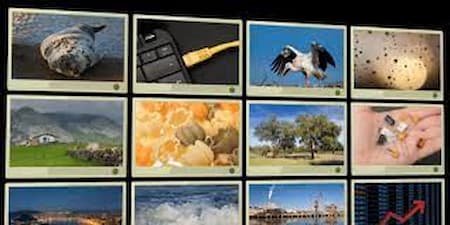
5. Picsart
Picsart is a photo editor with batch-processing features. In addition to basic editing, it allows applying watermarks, upscale images, and even removing backgrounds from a set of images at once. The issue with Picsart is monetization. You have to purchase a monthly subscription to export your pictures. And the free version has a lot of ads.
Conclusion
These are 5 tools that will help work with big numbers of images at once. All of them are different in almost every aspect – availability, accessibility, and functionality. Which one of them is the best for you? Search your needs, skills, and purse, and you’ll find it out. Adobe Lightroom will do it if you are willing to master advanced editing tools and invest some money in it. BIMP and GIMP will help if you need something for free. PhotoWorks is a way to go if you’re looking for a balance of features and ease of use.
Feel free to ask your questions in the comment section below. We are here to help you out. Stay tuned to Techrulz for more informative guides.