Grammarly is an online grammar-checking tool that provides spelling, grammar, and punctuation feedback for everything from emails to blog posts. Learning how to use Grammarly is essential for improving your writing skills, and this guide to using Grammarly will help you get started.
Grammarly is an AI-powered writing tool that helps you to write more accurately by providing real-time feedback on your grammar, spelling, punctuation, and writing style. With this guide, you’ll learn how to set up Grammarly, how to use it to edit your work, and how to make the most of its features.
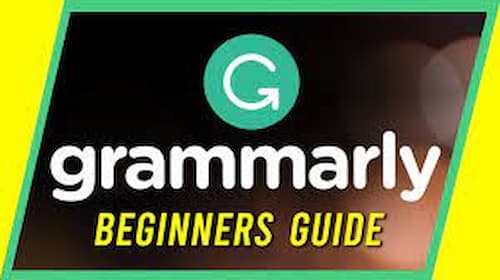
In today’s post, we are going to take a look at Grammarly and show you how to use it effectively. Keep reading to learn more! This is the ultimate guide to using Grammarly. Within no time after reading this, you will be able to use Grammarly like a pro!
Basic Guide To Using Grammarly For Newbies
To get started, you’ll need to sign up for a free account. Once you have created your account, you can install the Grammarly plugin for your browser or use the Grammarly website to create a document that you can edit directly. You can also connect your existing accounts, such as Google Drive and Microsoft Word, to your Grammarly account so that you can use the tool on any document you have saved.

Once you have set up your Grammarly account, you can begin to use the tool. Grammarly will quickly analyze your writing and provide real-time feedback on mistakes you have made. It can also provide explanations for why certain mistakes were made and will suggest alternative phrases for you to use.
Additionally, you can customize your Grammarly settings to suit your writing style, and you can also use the reporting feature to review your writing progress. With this comprehensive guide, you’ll be mastering Grammarly in no time!
Tips To Use Grammarly
To get the most out of Grammarly, there are a few tips you should keep in mind.
- First, make sure that you read through your report after each scan and implement the suggested changes.
- Second, take advantage of Grammarly’s writing coaches to get personalized advice on how to improve your writing.
- Add Grammarly to browser extensions to help catch errors and typos as you type.
- And lastly, use the Library feature in Grammarly to save and organize your documents for easy access.
A Guide To Using Grammarly Document Types
Grammarly is an online writing assistant that helps you write error-free documents quickly and easily. It has powerful document types and filters designed to make your writing experience more efficient. Grammarly has several different document types and filters to choose from, including academic, general, creative, business, and casual writing.
For example, the academic document type offers suggestions to improve grammar, sentence structure, clarity, and style; while the business document type offers advanced options for formatting and organization. Let’s take a look at the different document types and their uses below.
1. Academic
When using the Academic document type, Grammarly provides comprehensive feedback on grammar, syntax, and style. It also offers suggestions for more formal language when needed. Since academic-style writing should not contain any errors, this document type is best suited for students and those who write academic papers. Informal pronouns, contractions, and slang won’t be allowed when using this document type.
2. General
The general document type is ideal for everyday writing tasks such as emails, reports, and blog posts. Depending on the purpose of the document, it can provide both informal and formal language advice. If you are looking for something in between the academic and casual document types, this document type is perfect.
3. Creative
The creative document type is tailored for fiction, poetry, and other forms of creative writing. It offers guidance on how to create more visual and engaging pieces. It is also a great tool for finding new ways to express yourself, as it offers suggestions on how to add more depth to your work.
4. Business
The business document type is ideal for those who write business reports, documents, and presentations. It provides feedback on formal language, organization, and overall structure. It also suggests ways to make your document more concise and professional. By using this document type, you can ensure that all of your documents are well-written and properly formatted for a business setting.
5. Casual
This is the most relaxed document type and is great for informal emails, social media posts, and other casual writing tasks. It allows more flexibility with grammar and style, while still providing helpful tips on how to improve your work.
Why Should You Use Grammarly?
Grammarly is a powerful tool designed to help users write more accurately and effectively. It is a comprehensive guide to using Grammarly, a writing assistant program that checks for grammar, spelling, and punctuation errors. Here are some of the reasons why you should use Grammarly.
1. Great Tool For Budding Writers
Grammarly helps writers produce better-written work by making sure their writing is free of errors. It also provides suggestions for better word choice and sentence structure. It can be used to check all kinds of written documents, from emails and blog posts to academic papers and books. With Grammarly, users can easily and quickly produce high-quality documents that are error-free and engaging.
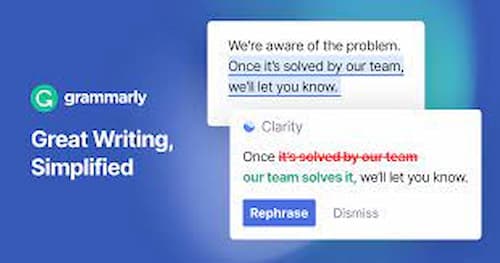
The Grammarly editor includes a variety of powerful features, such as an automated grammar and spell checker, plagiarism detection, and a readability checker. It also provides detailed explanations of rules and usage, so users can better understand their mistakes and learn from them.
2. Compatible With Various Platforms
Grammarly is easy to use and can be accessed from any device. It is available as a web-based application or a desktop program. The web-based application can be used by simply visiting the Grammarly website and signing up for an account. After signing up, users can begin using Grammarly to check their work. The desktop version is available for Windows and Mac users and can be installed directly from the Grammarly website.
Additionally, users can customize their settings to suit their individual writing needs. With all these features and more, Grammarly is a great tool for any writer looking to improve their writing skills.
3. Helps Promoting Business
Grammarly is a powerful tool for businesses that want to ensure their writing is accurate and professional. With Grammarly, businesses can quickly identify and fix grammar, spelling, and punctuation mistakes. Furthermore, Grammarly can help businesses write clearly and concisely, aiding in the overall quality of their writing. Additionally, Grammarly can provide businesses with insights into the readability of their writing and tips on how to improve it, making their content more engaging and effective.
For example, businesses can use Grammarly to set their own writing style preferences, such as preferred grammar rules and dictionaries. They can also use Grammarly to identify and correct contextual errors, such as misused words, typos, and incorrect verb tenses. Grammarly can even be used to check for plagiarism and detect potential copyright violations.
4. Improves Creative Writing
With Grammarly, users can improve their writing, reduce errors, and create more engaging and professional-looking documents. The program offers real-time feedback on grammar, spelling, and punctuation, as well as suggestions for improving sentence structure and readability. It also highlights potential plagiarism and provides helpful tips and advice for editing and revising documents.
Grammarly can be used to quickly and easily check for errors in any type of document, from essays and emails to business reports and articles. Its user-friendly interface and intuitive features make it an ideal tool for both experienced and novice writers. Additionally, Grammarly has a range of advanced features, including a thesaurus, a dictionary, and a plagiarism checker that can help users to further improve their writing.
How To Use Grammarly: Guide To Using Grammarly
Grammarly is an AI-powered grammar and spell checker that can help make your writing error-free. It’s essential for everyone who wants to produce professional, high-quality writing every time. This guide to using Grammarly will provide you with an overview of the features and functions this tool has to offer.
Grammarly’s advanced AI-powered grammar and spell checker can detect errors in your writing that you might miss. It can check for issues such as grammar, punctuation, spelling, and more. It also provides explanations and advice on how to fix any errors that it finds. Additionally, Grammarly can detect and suggest changes to improve the clarity and readability of your writing. It even includes a plagiarism checker to help ensure that your writing is original.
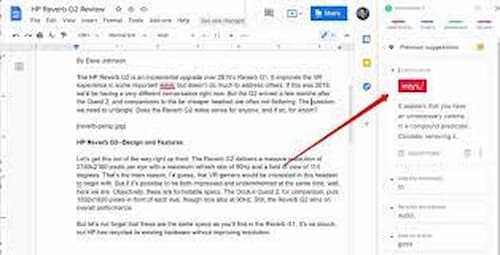
Grammarly is an invaluable tool for anyone who wants to produce professional writing and make sure that their work is free of mistakes. There are five possible ways to use Grammarly. Let’s take a look at these in detail.
1. Grammarly For MS Word And Outlook
Grammarly for Microsoft Word is an add-on that lets you check your grammar and spelling from within the program. It works with both Windows and Mac versions of MS Word, and it’s available as a free download from the Microsoft Office Store.
2. Grammarly For Chrome
This is a Google Chrome extension that can help you check your grammar and spelling as you type in any text field. It also works with other browsers, like Safari, Opera, Firefox, or Edge.
3. Grammarly For Phone
The Grammarly app is available for both iOS and Android devices. It will let you check your writing from anywhere, on any device. And it works with both online and offline documents.
4. Grammarly For LibreOffice
Grammarly’s LibreOffice extension will let you check your grammar and spelling in any document created with the LibreOffice Suite. This is an add-on that lets you check your grammar and spelling in the open-source office suite, LibreOffice. It’s available as a free download from the official website.
5. Grammarly For OneNote
Microsoft’s note-taking service is integrated with Grammarly, so you can check your grammar and spelling as you take notes. The Grammarly for OneNote Add-In is available from the Microsoft Office Store.
Grammarly Pricing Plans
Now that you have seen the guide to using Grammarly, it’s time to know which plan you should go with. There are three plans available: Free, Premium, and Business. Each of these plans has different features that can help you improve your writing in different ways.
1. Grammarly Free On Sign Up
Grammarly Free includes basic grammar and spelling checks. It also offers some punctuation and style advice but doesn’t include the full suite of features that come with the Premium plan. It’s a great way to get started with Grammarly and see how it can help you improve your writing. All you have to do is sign up with your email address to get access to the free plan.
2. Grammarly Premium Plan
Grammarly Premium includes all of the features from the Free plan, plus more advanced grammar and punctuation checks, an AI-powered plagiarism checker, tone suggestions, vocabulary enhancement, advanced grammar and style checks, sentence structure checks, and much more. It also gives you access to Grammarly’s writing coaches and gives you more detailed feedback on your writing. This plan starts at just $12.00 USD/ month.
3. Grammarly Business Plan
The Business plan is designed for teams and organizations who want to use Grammarly to ensure high-quality writing across their organization. It includes all of the features from the Premium plan, plus priority customer support and the ability to create custom writing rules. This plan starts at just $15.00 USD/ member/ month.
Conclusion
That was the ultimate guide to using Grammarly. Grammarly is a powerful tool that can help you improve your writing and ensure that your work is error-free. Whether you’re a student, writer, business professional, or just someone who wants to write better emails and messages, Grammarly is a great tool to have in your arsenal. Try it out today and start writing like a pro! For more information related to this guide to using Grammarly, reach out to our Techrulz team. We will be happy to help. Happy Writing! 🙂