How to Download Wistia Videos: Would you have ever tried on searching for a platform to download Wistia videos? It might not be that easy to download. This is why because there is a risk in using third-party tools. So, it is highly suggested to pick a secure or trusted tool for downloading these Wistia videos. Apart from this, you also might have been come crossed on extensions.
Well, these web or browser extensions also do claim that the process involved to download Wistia videos is 100% possible. But let me tell you, sometimes doing so is not at all safe. So, therefore, keeping all these points in mind, I had come up with certain ways that stressless help you to download Wistia videos without facing any kind of technical or troubleshooting issues.

The major difference between watching these videos and downloading them is one and only undergoing network usage. Let me explain to you. When you watch online these videos, you need the network connection to be enabled. But when you download the videos, you need not need any network connection. Anytime and Anywhere in offline mode, you can watch these videos successfully.
A Few Lines About The Wistia
The Wistia was initially introduced in the year 2008 at a very less time, it has become a highly famous company. It mainly concentrates on the sharing industry at the same time deals with video management. Through this, you can create, manage, and share the videos obtaining easy access.
How To Download Wistia Videos
Now, let us come to the point straightforwardly. By noting down all this information, let us learn certain methods involved and make it easier to download Wistia videos by taking less amount of time.
- How to Download Wistia Videos through developer tools
- Download Wistia Videos via Extension
- Try to download it by using the Software
- By using Screen Recorder
How To Download Wistia Videos Through Developer Tools
Today, if you have been observed, by accessing through multiple developer tools, has a possibility of getting all the Wistia videos respectively. The only thing you need to follow the below instructions one by one and implement the same to avoid sudden failure or issues.
- Open the official site having a Wistia video.
- Now Right click-> tap on inspect option for launching the developer tool.
- Tap on the Network tab.
- And then click to play the video. Right there you are going to notice various processes.

- You need to verify the file name with either .mp4 or .ts extension.
- Select one and tap on the extension. Doing so you will notice the new menu appearing on the screen.
- Right over the header tab, identify the request URL and then copy it.
- Now paste the link in the new tab and start downloading to enjoy watching videos later.
- That’s it!! You’re done!!!
Download Wistia Videos Via Extension
This is another method of getting Wistia Videos. How? We are going to learn through the below instructions mentioned step by step to get Wistia video downloader chrome right away.
- The very first, add the Flash video downloader to your chrome browser. Or simply download the Wistia video chrome extension to your corresponding browser.
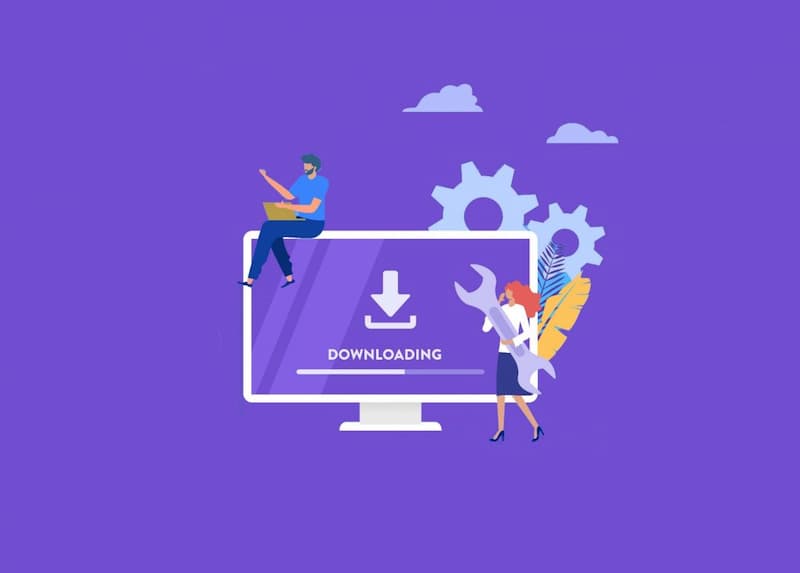
- Now open the embedded Wistia video that you really looking to download.
- Play the video so that the extension detects the selected one.
- Now move to the extension icon and there you are going to locate the option called file ready to download.
- Tap on it. So that the video starts downloading in the background.
- That’s it!!! You are done.
Recommended Guides:
- Cancel My Prime Video Subscription
- Free Hulu Account Username and Passwords
- Free Minecraft Accounts and Password Lists
Try To Download By Using The Software
For making this happen, follow the below instructions provided step by step in a clear and easily understandable language.
- Open the web site and select which you really like to save or download.
- Play the needed video.
- Drag the cursor and perform right-click.
- Right from the menu, you are requested to select a copy of the corresponding link and then select a thumbnail.
- Open the text editor.
- Paste the copied link. You can locate the ID just after these characters ?wvideo= present in the hyperlink.
- Copy the URL.
- And known open the VideoProc software and then pick the downloader option.
- Tap on the option add video and paste the URL. Click on the option called as Analyse.
- wait for a while and see the options available for downloading video format.
- Pick the video quality based on the preferences. And you are now ready to download the video.
- Tap on the download button.
- That’s it !!! The video started downloading!!!
By Using Screen Recorder
Well, this is the fourth most convenient method that really helps you to download Wistia videos. But the only thing you have to follow the below instructions one by one and implement the same to avoid the occurrence of issues/ problems respectively.
- The very first open the screen recorder.
- Cross-examine the height and width of the video and set perfectly on the recorder you are using currently.
- Place the recording area exactly by selecting the dimensions of the video.
- Play the video. Also, ensure the selected area for recording is carried high resolution.
- Turn the recorder On equally when you’re turning the video On.
- Once the video ends, you can now turn off the recording successfully.
Apart from various, this is the easiest at the same time convenient that helps in watching videos at the right time.
In my thoughts, the details provided here are clear and understandable. If you have any doubts, or in case if you like to learn more interesting details, post a comment. We will help in clearing out as well as update the needful content. Thank you. If you like the article, share it with your friends or also through any social networking sites without any fail. Stay connected with techrulz for learning more interesting things that are going to be updated here.