Best Cydia Tweaks: Well before we do learn about the Cydia software and the best Cydia Tweaks, it is very much important to learn what actually iOS Jailbreaking means. This is specially used on Apple devices especially to remove the restrictions imposed or incurred by Apple Inc over iOS, WatchOS, tvOS, and bridge OS respectively. And all this is done by accessing the kernel patches.
Now while coming to the point, what is Cydia? This is a package manager mobile application meant for iOS. This is going to make every single user identify and install the software which is not used or authorized by the jailbroken iPhones/ iPads/ iPods respectively. And by taking the help of Cydia, you can now download the tweaks that greatly help and serve the improvement of the iOS device’s functional level very well.

Not only this you can download many features like wallpapers, specialized Cydia apps, themes many more perfectly. Just like Cydia, there are other best Cydia Tweaks compatible or supportable with the iOS 12 and 13. So, without making any delay, let’s go and learn the lists of cool Cydia tweaks now mentioned or shared just below in a simple and understandable way.
Best Cydia Tweaks IOS 12 And 13 [Latest + Updated]
So, finally, we have come here to learn the lists of best Cydia tweaks ios 12 nowhere provided in easily understandable language. So, let us try and look over each and every top Cydia tweaks mentioned or shared just below.
- PowerDone
- FlipControlCenter
- CallBar
- Auxo 3
- AVLock
Let us go through each and every top Cydia app now in detail.
PowerDone
The PowerDone is considered supportable with iOS 12 and functions or operated by switching the power completely off and subsequently turning it On can be done after a while. And when the device gets started again, the program going to start from the beginning. Once the entire process is done, you have to restart the device tapping home and the power button at a time.

As you have been observed, the PowerDone going to come with three options Reboot, Respring, and another interesting option called Safe mode respectively. The Respring option is going to help in restarting the Springboard and is very much helpful when replacing it with new tweaks obtained from Cydia. Whereas Safe mode helps in troubleshooting the issues encountered at the time of undergoing Jailbreaks.
FlipControlCenter
While getting back towards FlipControlCenter, this is again one of the compatible Cydia tweaks or considered as a most famous jailbreak tweak held responsible for adding more customizable features, toggles, and equally allowing to rearrange the position of all the corresponding toggles in a perfect way. And this includes options like hold, tap, and with the other unique drag gesture. Whenever you feel not required, can disable just by dragging the toggle to disable position.
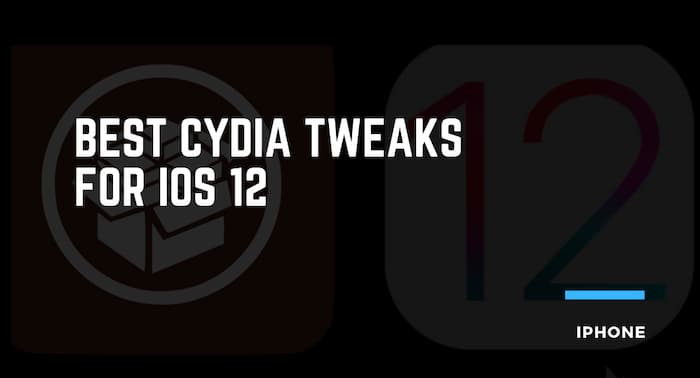
Not only this, but you can also do suppress the quick launch options and toggles while accessing the control center available through the lock screen. And to make this happen, go to the option settings-> move to the option FlipControlCenter-> and then choose suppressed from the lock screen. So, therefore, this way you can remove/ add/ rearrange the toggle position along with the Personal Hotspot, Cellular Data, and low power too respectively.
CallBar
The CallBar, one of the top Cydia Tweak which is very much supportable and compatible enough with the iOS12. Through this, going to provide the call interface on the top of the mobile screen. Also, this helps in allowing to continue the usage of the iPhone without disturbing or interrupting the corresponding incoming calls. That means this is going to redesign the incoming calls view allowing you to make use of it especially when ringing and or when you are on the call.

However, you have an opportunity to repositioning the call bar either at the top/ bottom of the live screen when you are in the call. Also, you can move left or right bringing it back to the position just by taking the help of the status bar. And comes with different unique styles appearing over the lock screen and the one and only home screen respectively. And other features like choosing or picking the background color, opacity, glass effect, and many more were possible with it.
Recommended Guides:
- Cancel My Prime Video Subscription
- Free Hulu Account Username and Passwords
- Free Minecraft Accounts and Password Lists
Auxo 3
The Auxo 3 greatly provides various unique features and enhancements only just to re-imagine provided task-enhancing switching experience too very well. As it is the core, this has come with three unique and specialized features. And they were called multi-center, Quick Switcher, and the other one is hot corners respectively. In order to access the Multitasking display without losing its functionality, the option or feature called Multi-center going to help.
Like having an ability to move the slider up from the bottom or at placing in the middle to get access to it successfully. Whereas the Quick Switcher, one of the fastest ways helps to travel between all the apps through processing the single unit. At last, another feature called Hot Corners is going to allow both bottom right and left edge of the regions only to get or enhance the home screen or multitasking with a single swipe.
AVLock
One more interesting and top Cydia Tweak which is very much compatible too is none other than considered as AVLock. This is what includes and adds the rotation lock button available in the video player interface turning as very much convenient.
That means, the AVLock going to help us watching videos more convenient and comfortable on the corresponding iOS Platform respectively. Also, remember, works within the application only when the stock video player is used. So, if you are looking for the best Cydia tweaks, then the one and only AVLock are going to be best ever.
Hopefully, the top Cydia apps or the top Cydia tweaks provided here were very clear and understandable. If you like to learn more, no problem. Contact us by mentioning a single comment. We will help you by providing more best Cydia tweaks ios 12 anytime without fail. For learning more and useful tech tutorials, don’t forget to be in touch with techrulz anytime.