How to watch Amazon Prime Video on TV? If you want to enjoy your Amazon Prime Video subscription on your TV, then you have to activate your subscription through the amazon.com/mytv website by using the amazon.com MyTV code. In this post, we are going to tell you how to get the Amazon Prime Video activation code and also how to activate your subscription on TV easily.
Amazon is the largest e-commerce site in the world that also runs different media player services and home entertainment electronics products. Amazon Prime Video is a video-on-demand subscription-based streaming service that lets you watch thousands of movies, TV series, web series, and shows on its platform. Amazon.com/mytv is a website used for activating the Amazon Prime Video streaming service on your devices like Android TV, Apple TV, Roku, and other streaming devices.

Unless you allow the permission with your Amazon account and enter the appropriate Amazon com MyTV code, you won’t be able to watch Amazon Prime Video on smart TVs and other devices. Therefore, you must learn the procedure for activating the Prime Video account on bigger platforms. Don’t worry, we’ve got everything explained here in detail for you.
How To Activate Amazon Prime Video Using Amazon.Com/Mytv
Amazon.com/MyTV is the official website that lets you activate Amazon Prime Video streaming services on different devices. You should get the activation code for your respective devices and then activate the subscription easily on amazon com mytv enter code. Know how to activate Amazon Prime Video for different devices here.
1. Amazon Prime Video Supported Devices
The following are the large streaming platforms that are supported by the Amazon Prime Video streaming service. You can watch your favorite Amazon Prime Video shows and movies on the following TVs.
- Apple TV
- Smartphones and tablets
- Amazon Fire TV
- Vizio TV
- Sony TV
- Samsung Smart TV
- LG Smart TV
- Roku TV
- Firestick
- Xbox
- PlayStation Consoles
2. Amazon.Com/MyTV On Apple TV
If you want to activate the Amazon Prime Video service on Apple TV, then follow the steps given below. Make sure to log in using your active Amazon subscription ID and password.
- Turn on your Apple TV and open the App Store.
- Search for the “Amazon Prime Video” app and click on the “Get” button.
- Now, open the app and click on “Sign in” to get the www amazon com mytv enter code.
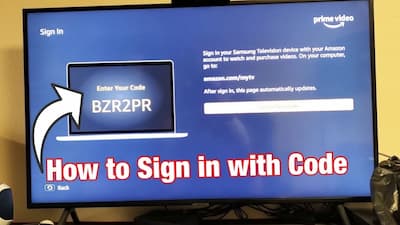
- On a smartphone or PC, go to www.amazon.com/mytv on a web browser.
- Sign in using your mobile number or email address and click on “Continue”.
- Enter the password for your Amazon account and click on “Sign-In”.
- A confirmation message will be sent to your phone number or email ID.
- Approve the message to sign in to your Amazon account successfully.
- Once logged in, enter the code in the given box and click on “Register Device”.
- That’s it. Your Amazon Prime Video account will activate on your Apple TV.
3. Amazon.Com/MyTV On Smart TV
Smart TVs like Sony TV, LG Smart TV, Samsung Smart TV, and other smart TVs are accessible for Amazon Prime Video. If you want to watch the Amazon Prime Video streaming service on your smart TV, then follow the simple steps given below.
- Turn on your smart TV. Press the home button and go to Apps”.
- Search for the “Amazon Prime Video” app and click on the “Install” button.
- Now, open the app and click on “Sign in” to get the 8-digit activation code.
- On a smartphone or PC, go to www amazon com mytv on a web browser.
- Sign in using your mobile number or email address and enter the password.
- A confirmation message will be sent to your phone number or email ID.
- Approve the message to sign in to your Amazon account successfully.
- Once logged in, enter the code in the given box and click on “Register Device”.
- That’s it. Your Amazon Prime Video account will activate on your Smart TV.
4. Amazon.Com/MyTV On Vizio TV
Vizio TVs are one of the most popular TV brands. Most people use Vizio TVs to watch their favorite shows and movies at home and in offices. To activate Amazon Streaming Service on your Vizio TV, follow the steps given below.
- Turn on your Vizio Smart TV by pressing the “V” button on your remote.
- Now, go to the Yahoo TV Store or CTV Store on your Vizio TV using the arrow keys.
- Search for “Amazon Prime Video” and then download and install this app.
- Once installed open Amazon Prime Video and select “Sign in”.
- The activation code for your account will appear on the TV screen.
- On another device, visit amazon com mytv and sign in to your Amazon account.
- Enter the activation code in the empty box and click on “Register Device” to activate.
- The Amazon Prime Video account will activate on your Vizio Smart TV.
5. Amazon.Com/MyTV On Roku
- Switch on your Roku TV and press the Home button on the remote.
- Navigate to the “Channel Store” and search for the Amazon Prime Video streaming app.
- Select “Add to Channel” to install this application on your Roku streaming device.
- When installed properly, launch the app and select the “Sign In” option on the homepage.
- Upon selecting this, you will receive an 8-digit activation code on your TV screen.
- On a web browser, go to the Amazon activation page at amazon.com/mytv.
- Enter your Amazon account email address and password, and submit them.
- Approve the notification that is sent to your email address to sign in to your account.
- Now, on the given activation page, enter the code that you got on your TV.
- Then, click on the “Register Device” button to activate Amazon Prime on your TV.
FAQs
Conclusion
We hope you got to know how you can activate Amazon Prime Video on digital streaming platforms like Android TV, Apple TV, Smart TV, Roku, Xbox, and more. You have to use your Amazon account that has an active subscription to activate the services on your TV. If you face any issues while activating your account on TV, then please share them here to get a possible fix. Keep visiting TechRulz to get more useful posts.