Download Ultimate Multi Tool Dongle Latest Update: UMT is one of the most popular software tools for network unlocking, flashing, and servicing for Android devices or smartphones. If you are looking for perfect utility software for network unlocking or flashing, we recommend Ultimate Multi Tool. Get the complete details about this tool here and also learn the installation procedure.
Ultimate Multi Tool QCFire is a free utility software tool that can be downloaded on Windows OS devices. UMT is helpful for making modifications and important settings and repairs to Chinese Android smartphones mainly those which operate on Qualcomm and MTK chipsets. With the help of this software, the users can perform “bootloader unlock” and get their hands on complete access to the device.

Many Android users want to unlock the bootloader as it gives full privilege access to make modifications or changes to the operating system. The other operations that one can perform with UTM are flashing ROM, installing updates, restoring pattern locks without data loss, and much more. Know how to download Ultimate Multi Tool software for Windows below.
What Is Ultimate Multi Tool?
Ultimate Multi Tool QCFire is a free utility software tool that can be downloaded on Windows OS devices. This software tool is used for network unlocking, flashing, and servicing Android devices that run on Qualcomm chipset. With the help of this tool, the users can make any customizations and modifications they want to their Android smartphones.

Some of the key functions of UMT software are flashing Android stock firmware, factory reset to default settings without data loss, removal of password/PIN/pattern lock, bypassing Google FRP, software update installation, and many more. This software is compatible with Windows 10/8/8.1/7/XP/Vista OS devices successfully.
Characteristics Of Ultimate Multi Tool
UMT application offers a great range of features and operations for the users. The following are the key features of the Ultimate Multi Tool software.
1. Free To Download
Firstly, the main thing about this software tool is it is completely free to download and install. The UMT software application offers a large number of features like FRP bypass, flash Android Stock firmware, and many more for free of cost.
2. Flash Android Stock Firmware
With the help of UTM, you can flash Android stock firmware and install your choice of ROM. Flashing a device means installing a ROM on the original device ROM so that the original OS can be changed and updated.
3. Install Updates
Another feature that you get with UMT is, you can install the latest Android stock firmware updates on your Qualcomm and MediaTek smartphones manually.
4. Factory Reset Without Data Loss
If ever you get stuck in a situation where you have no option but to reset or format your phone, then you will get worried about your phone data, right? With the UMT software tool, you can perform a factory reset to default settings without any loss of data.
5. Supports Windows OS
Ultimate Multi Tool application supports multiple versions of the Windows Operating Systems. If you are using an older model Windows 8 or the latest Windows 10, you can easily download this app. UMT is compatible with both 32-bit and 64-bit versions of Windows 10, Windows 7, Windows 8/8.1, XP, and Vista.
6. User-Friendly Interface
The programs and functions to be carried out with this tool are simple and straightforward. Anyone can easily understand and perform their desired tasks without any hassle.
UMT Software Supported Operations
Ultimate Multi Tool software is a pack of great features and functions. We have provided a complete list of all the operations that are supported by the UMT software tool.
- Read / Write firmware
- Backup / Restore QCN
- Format UserData
- IMEI Repair in FTM/Diag + Flash Mode
- Reset Locks
- Reboot to EDL from Fastboot
- Xiaomi Boot Loader Unlock
- Backup / Reset / Restore Security (EFS)
- Reset FRP (Google Factory Reset Protection)
- Read Pattern Lock (Android < 6.0, Un-Encrypted Devices Only)
- Factory Reset in sideload Mode for Xiaomi Devices
- Motorola Boot Repair
- One-Click Root in EDL Mode for Generic Qualcomm Devices
- Xiaomi Wipe EFS in Sideload Mode
- Factory Method for Format FS
- Enable Diag (Need OEM Unlock, May not work on BL Locked Devices)
- Reset Mi Account for Xiaomi Smartphones
- Disable Mi Account for Xiaomi Devices
- Disable / Restore Locks for Encrypted Userdata
- Xiaomi EDL Locked Device Service
- Bootloader Unlock in EDL Mode for selected Xiaomi Phones
- Forensic Functions (Read Contacts / Messages in EDL Mode)
- One-Click Lock Reset for Vivo Phones (Encrypted Userdata)
- EDL Authentication using Xiaomi Auth App
- Oppo OFP Firmware Extraction Added
- Xiaomi IMEI Repair for RSA Protected Phones
- Xiaomi EDL Auth Using UMT Server
- Xiaomi Flashing in Fastboot Mode
- Nokia Factory Firmware (nb0) Direct Flashing
- Xiaomi Free Auth Service
- Unique Method for Vivo Reset Locks for Protected Devices
Ultimate Multi Tool Download For PC (2021 Version)
The Ultimate Multi Tool software is available to download from the official website. The latest version for Ultimate Multi Tool is free and bug fixes and additional features are added to it. Firstly, you have to download the software on your PC and then you have to finish the installation procedure. The following are all the UMT versions from which you can select to download.
- Download UMTv2_UMTPro_QcFire v2.7.0
- Download UMTv2_UMTPro_QcFire v3.4
- Download UMTv2_UMTPro_GSM v5.2
- Download UMTv2_UMTPro_GSM v5.5
- Download UMTv2_UMTPro_Huawei v1.2
- Download UMTv2_UMTPro_QcFire v5.7
- Download UMTv2_UMTPro_QcFire v5.8
- Download UMTv2_UMTPro_QcFire v5.9
- Download UMTv2_UMTPro_QcFire v6.0
- Download UMTv2_UMTPro_QcFire v6.1
- Download UMTv2_UMTPro_QcFire v6.2b
Ultimate Multi Tool Download To Bypass FPR
- Download UMTv2_UMTPro_UltimateFRP v0.3
- Download UMTv2_UMTPro_UltimateFRP v0.5
Ultimate Multi Tool MTK (MediaTek)
- Download UMTv2_UMTPro_UltimateMTK v4.3
- Download UMTv2_UMTPro_UltimateMTK v4.2
- Download UMTv2_UMTPro_UltimateMTK_1.5
- Download UMTv2_UMTPro_UltimateMTK v3.0
- Download UMT Updater
- Download MediaTek USB_Driver_32bit_64bit
How To Install Ultimate Multi Tool
Did you download the software already? Now, it’s time to install the software onto your PC. Follow the given steps carefully to install Ultimate Multi Tool(UMT) on Windows PC successfully.
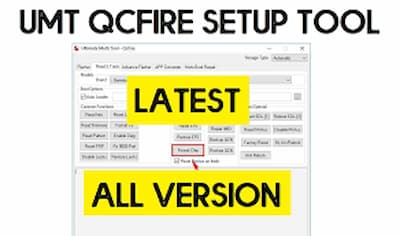
- Download the latest Android USB Drivers and ADB Drivers on your PC.
- Now, download the latest Ultimate Multi Tool software from the link given here.
- Once downloaded, extract the driver zip file from earlier and install the file given below:
- instDrv_stdRK200.exe for 32-bit CPU
- instDrv_stdRK200_64bit.exe for 64-bit CPU
- Double-click on the UMT installation file to install the software on your PC.
- That’s it. You have successfully installed the UMT software.
FAQs
Conclusion
Download Ultimate Multi Tool Pro for Windows PC and easily access flashing, bootloader unlocking, and other services for your Android smartphones successfully. Get the latest version of UMT Dongle for the official website and install it with the help of the steps provided here. We hope you found this article helpful. Keep visiting TechRulz for more informative articles.