Using a PS3 emulator is a solution for those of you who want to play PlayStation 3 games but don’t have a console. Even though PS 5 has been released in 2021, the various games on PS 3 are still interesting for you to play.
To play PS3 through an emulator, don’t forget to check and prepare the specifications of the device you are using. But you don’t know what are the best ps3 emulators?

Don’t worry, we have listed the 9 best ps3 emulators which you start using right away. Make sure the device used has adequate specifications so that it can be used to play the PS3 more optimally. Let’s get started!
6 PS3 Emulator For PC: Best Recommendations
Playing PS3 on a computer or laptop device can be done smoothly and easily. Currently, there are various emulators that you can choose to play PS3 from your laptop or computer device.
Of course, choose as much as possible according to the specifications of the device you have so that it can be used properly. There are several emulator recommendations that can be used to play PS3 on a PC.
Here are some emulator options that you can use to enjoy various games from PS3.
1. RPCS3
The first emulator choice to enjoy various games on PS3 is RPCS3. This emulator has been widely used by PS3 lovers who don’t have a console but still want to play games on PS3 through other media.
You can use RPCS3 on a computer or laptop with supported specifications. In order to use RPCS3, here are the steps you must take:
- The first step is to download the RPCS3 emulator software. Also, complete it by downloading LLE Modules so that the required emulator is complete.
- Open the emulator, then navigate to the config section and select settings. In this section, you must enable 4 files with the extension prx. Namely libresc, librtc, libsre, and libspurs_jq.
- Continue with the VGA card selection in the ‘D3D Adapter’ column. It is better if you choose a VGA that is appropriate and equipped with the specifications of the PC you are using.
- Then, don’t forget to download the PS3 Firmware and install it.
After everything is done, you can immediately enjoy various games on PS3 using a PC. You can use the above steps to download & install RPCS3.
2. ESX PS3
Then there is the ESX PS3 which can be a mainstay for those of you who want to play PS3 on a PC or laptop. This emulator has the advantage of being very compatible with various popular PS3 games.
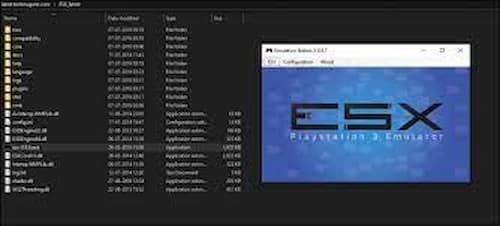
The specifications of the device you use to use this emulator are a maximum of Windows 7. Make sure the device you are using has at least 1 GB of RAM. The processor used is also at least using Intel and a processor with quality above Intel.
If you look closely, this game emulator can be the most ideal choice for devices that many people have. Coupled with the current conditions, more and more people have devices with higher specifications.
That said, ESX is an emulator that is very easy to install on various computers or devices today. Because it is supported by the specifications of an adequate device.
3. RetroArch
The RetroArch emulator is known as a multifunctional emulator. Because this emulator can not only be used to play games on the PS3 but can also be used for other consoles. For example, it can be used for Wii U or Xbox game consoles.
The next uniqueness of this emulator is that RetroArch has the nature of being an open source emulator. So you can not only use this emulator on Windows devices only. But it can also be used on Linux and other operating systems.
This is of course something that is beneficial for those of you who have devices with various operating systems. Likewise for those of you who like to modify the operating system on your device but still want to play PS3.
4. Short Waves
The next PS3 emulator option that you can choose is Short Waves. The development of this game started in 2012 and has a freeware license. But unfortunately, it turns out that this emulator only lasts until the development stage.
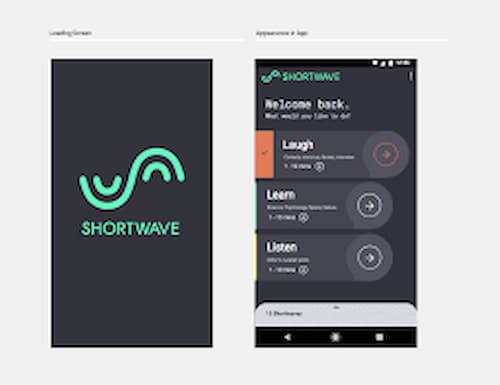
So you can run it as homebrew apps but with limited features. However, Short Waves has run a fairly complex and likely complex series of tests.
Even when compared to RPCS3, Short Waves is superior. So for those of you who want to try the sensation of playing the new Playstation 3 game, you can try this emulator. Although it has limited features in it.
5. Mednafen And PS3emu
This Mednafen emulator was formerly known as Nintecer which later grew. Even now it is one of the best free software to play the Playstation3 emulator. The advantage of this emulator is that it can adjust to the buttons on the PS3.
Then you can map it using the keyboard or joystick. While PS3emu has a function as a carrier framework for porting games on PS3 to x86_64 Linux. However, PS3emu is getting more and more complaints from users.
The reason, this emulator is considered dangerous is because it is a carrier of viruses for Windows. If you want to try using this emulator on Windows, you should stay alert for virus attacks that can occur.
6. Nucleus
The last emulator that is recommended to be used on a PC to play PS3 is Nucleus. The nucleus is also an open source emulator just like RetroArch. The development of this emulator was done by Alex Altea himself.
Currently, Ales is also developing an emulator for PS4 in collaboration with Orbital. Because of this, Nucleus development is no longer a priority because Alex is more focused on making emulators with Orbital.
3 PS3 Emulator For Android: Our Recommendations
After emulators for PCs and laptops, here are a few choices of Playstation 3 emulators that you can use on Android:
1. PS3 Emulator For Android
The first choice of an emulator for android can be used offline on your smartphone. To use it you also don’t need roots so it’s easier. But, make sure the memory capacity of the device you are using is sufficient.
However, to use this application, you cannot find and download it again through the Google Play Store. But you can find this application on the site of various other android application providers.

Using this emulator to play PS 3 is also very easy to do. After installing this application on your device, prepare the game files from PS 3 that you want to play. For example, it is available in .bin format.
Then you can directly pair it with the PS3 Emulator For Android to be able to play. The conditions for using this emulator on your android device include:
| Specification | Standard PS3 Emulator For Android |
| Android OS | Can only be used on Android version 4.0 and above |
| Size | 2 MB |
| App version | Version 3.0.1 |
| HP RAM | 2GB |
| Processor | Dual Core |
How To Use PS3 Emulator For Android
Here are some steps or ways you can do to use PS3 Emulator For Android:
- The first step you have to do, of course, is to download or download the APK file along with the Bios. These files are needed to use the PS3 emulator for the Android application.
- Next look for the BIOS file, if it is not found you need to download it.
- Next, you can find the BIOS file using the PS BIOS file.
- After the BIOS is found and has been detected, this emulator is ready to be used to play PS3 on your favorite smartphone.
2. PPSSPP
There are other emulator options besides Emulator for Android that you can use to play PS3 on a smartphone. You can use PPSSPP, although it is known as an emulator for the PSP. This emulator can also be used for the PS3 console.
Since it was first released, PPSSPP has received a positive response from its users. Especially for those PSP connoisseurs who feel they can reminisce with various exciting games on the PSP.
Using this emulator, users can enjoy their favorite games again on the PSP. This emulator is solid enough that it can be used smoothly. The size also tends to be light, which is around 14 MB.
You can already use this emulator on android with OS 2.3 and above. PPSSPP can be used on a computer or on a cellphone.
For those of you who want to use this emulator on an android smartphone, you can download it for free on the Google Play Store. Here is some general information about the PPSSPP PS3 emulator:
| Details | PPSSPP Emulator |
| Required Android OS | Minimum version 2.3 and above |
| App size | 14 MB |
| Developer | Henrik Rydgard |
| Number of downloaders | Already downloaded it more than 100,000,000 times |
| Google Play Rating | 4.4 / 5.0 |
3. EmuPs3-Ps3 Emulator Project
Furthermore, there are still PS3 emulators that can support your need to play PS 3 on Android devices. EmuPs3-Ps3 Emulator Project is an emulator developed by the FB developer
You can play various popular games from PS 3 on your android device through this emulator. Because of all the interesting games on PS 3 you can also enjoy after installing the EmuPs3-Ps3 Emulator Project.
This emulator can already be used to support various formats in the game. From .iso, .bin, .mdf, .pbp, .m3u, .img, .cbn, .cue, .zip formats, even up to 7z file formats. To play PS 3 games through this emulator you must first download the PS 3 game files.
Then paired with the emulator EmuPs3-Ps3 Emulator Project to play. The popularity this emulator as a medium for playing PS 3 on Android devices is quite popular. There are more than 1 million people who have downloaded this emulator application.
The size of this application is also not too big, which is only 4.7 MB so it is quite light. And it doesn’t require too much storage space on your android device.
Final Words
Of all the emulators that have been mentioned, you can customize to choose which emulator to use. But what must be remembered and the main concern is to make sure you have a device that supports it.
Whether it’s a laptop, computer, or cellphone with an Android OS, make sure the specifications needed are appropriate. Because it’s very important so that when using the PS3 emulator you don’t experience hangs or similar disturbances.
The smooth use of the emulator you choose is also related to the specifications of the device you are using. The higher the specifications of the device used, the more comfortable it will be when playing games through the emulator you choose.
Hope you got the best ps3 emulators for PC & best ps3 emulators for android. Make sure to check all the details about these emulators. Feel free to ask your questions in the comment section below. Stay tuned to Techrulz for more information.