In this article, we propose the best completely free driver updater software for windows. Which will surely save you a lot of time and will prevent you from going crazy looking for the make and model of each component of your computer.
Everyone likes to keep their computer up to date, especially in such important elements for its safety and proper functioning as the drivers. The best way to keep them updated is always to use your own operating system’s updater, but there are also other alternatives that might interest you.

These are the unified driver update programs. They tend to have a bad reputation because many of them ask you to pay licenses to do things that you can also do yourself at no cost. But today we are going to offer you a few free alternatives for those who want to keep your drivers up to date.
What Are The Drivers?
For those who do not know what a driver is, it is nothing more than a set of information written in one or more files that allow an operating system to drive a hardware device.
Why These Free Driver Updater Software Are Important?
Updating the drivers of your computer through the programs we suggest, saves your time and effort. Also, it helps us not to download the wrong drivers, which can also damage our operating system, help us avoid viruses disguised as drivers. Which happens often when we are looking for drivers that are not very common and for which having an excellent antivirus to stay safe is always important. Furthermore, having the latest updated drivers allows us to take advantage of all the new features and solve the problems (bugs) found in the first versions of the drivers.
Best Free Driver Updater Software For Windows 10, 8, 7
Here is a list of the best free driver update software for your drivers that keep your Windows PC running smoothly. All the programs you find below are free, personally tested, and listed according to our liking.
Most of the programs are compatible with all versions of Windows, including XP, Vista, 7,8 up to Windows 10 both 32 and 64 bit. Let’s start looking at the best free driver updater software for Windows.
1) Driver Booster
Considered one of the best free driver updater software, Driver Booster has a very easy-to-understand and easy-to-use interface for the users. It shows all our outdated drivers and tells us how outdated they are and offers us to update them with a single click. It is exclusive for Windows and works in all versions from XP.
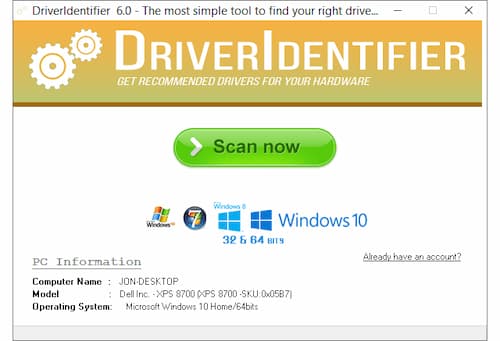
In the options of the free version, we find the possibility of starting the program when starting the computer and being able to configure it to check the updates periodically. It also has a PRO version in which, it offers us automatic updates, backup copies, and priority for the drivers related to gaming.
2) DriverEasy
The program that ever found the most missing drivers, DriverEasy is surely one of the best free driver updater software. In the free version, it downloads the updates, one driver, at a time as opposed to the pro. But never mind, as updating the driver is an operation that should not be done often.
Too bad that the driver procedure is not suitable for the less experienced, as the drivers must be installed manually. The Hardware Information section is nice where you can find lots of information about the installed hardware and the tools section where you can backup, restore, uninstall the drivers.
3) DriverPack Solution
If we want an alternative that does not reserve some of its best features for a paid version, we may be interested in DriverPack Solution. It has an extremely user-friendly interface, is open source, and is uploaded to GitHub. It is compatible with all versions of Windows, from XP to Windows 10.
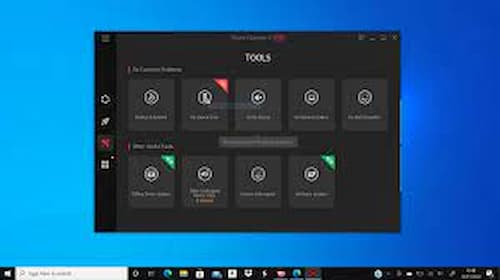
It has two versions, and both are free. The first is the Lite with a 2 MB and the second is the full version, which with 11 GB downloaded via Torrent has everything you need to be able to operate offline. It has a basic interface in which we are only informed of how many drivers we can update and it offers us a single button to perform the operation to update it.
4) Snappy Driver Installer
Snappy Driver Installer is another free driver updater software. As in the previous case, it has two versions, a light one of 3.6 megabytes and a complete one with a weight of 12.3 GB that we will have to download via Torrent. The latter will also allow us to update all our drivers offline. Nor will we need to install it, so we can take it wherever we want on a large capacity USB or external hard drive.
Its interface is simple. In the first place, it will ask us to download the info about our updatable drivers and then we can view and choose the ones we want to update. Both versions of this program are free, but its developers accept donations to keep going.
5) SlimDrivers
With a much more visual interface that highlights a graph in which we will see what proportion of drivers we have without updating. SlimDrivers is another alternative with which to update or uninstall drivers, create backup copies of installed ones, and schedule periodic updates to be always up to date. SlimDrivers is free and is one of the best free driver updater software tools.
When we execute it we will see a Start Scan button to analyze our components. You don’t find it as outdated as Driver Booster or other programs, but it’s just as easy to use. We will only have to give each item the update to download to install it later. The program is free (although in the installation process it may suggest you install add-ons from the company) and it works on all Windows systems.
Recommended Articles:
- Showtime anytime activate for firestick
- Activate.starz.com enter code
- EA access codes free
- Hulu account login password free
6) Driver Talent
Formerly known as DriveTheLife, Driver Talent is another tool that not only allows us to update drivers but to repair those that we have corrupt or make backup copies of those that we already have updated. It has two versions, one free with the most basic options and another Pro that we can buy for $ 16.95. Driver Talent is surely one of the best free driver updater software.

As soon as we run it, the program will ask us to perform a scan of our drivers. It does not find as many as other options, but at least it has the incentive to allow us to choose between the latest or stable versions of each driver. It also has sections to update our connected peripherals.
7) Device Doctor
Device Doctor is another one on our list of free driver updater software, although much weaker than the others. It analyzes our system, but does not update the drivers, but links us to a website from which to download them to install them by hand. The automated process is paid and a value-increasing crapware is added to the installation. But it can be an interesting alternative for those who want to keep control of the drivers they install.

8) Driver Identifier
A good amount of drivers to be updated are detected. It is one of the free driver updater software, but suitable only for most experts. This moreover requires a quick registration to download the drivers even by entering an invented email.
FAQs
Conclusion
Now you have the list of best Windows free driver updater software tools that you start using to update your windows pc drivers. As I already told you that these update drivers help you to install the working & best drivers without any malware or infected drivers. Stay tuned to Techrulz for more informative and upgraded guides.